Accepting Payments via Pay by Bank
By following this guide you can integrate our payment acceptance via Open Banking. You can allow your customers to pay you by Bank Transfer directly from your checkout or deposit page.
Banxis Open Banking Coverage and Features
Banxis allows you to accept payments to Banxis-provided IBANs via Open Banking Payment Initiation Service (PIS), enabling secure and direct bank-to-bank transactions without the need for cards. Open Banking PIS allows customers to authorize payments directly from their bank accounts, offering a fast, cost-effective, and highly secure alternative to traditional payment methods. This service enhances user experience, reduces fraud risks, and ensures compliance with financial regulations.
EUR
SEPA
Single Payments
Over 80% of banks in 20 SEPA countries.
Supported Countries
- Austria
- Belgium
- Denmark
- Estonia
- Finland
- France
- Germany
- Hungary
- Ireland
- Italy
- Latvia
- Lithuania
- Luxembourg
- Netherlands
- Norway
- Poland
- Portugal
- Romania
- Spain
- Sweden
Payment flow
Integration Steps
There are 3 steps for accepting the payments via Open Banking.
Use the Get Available Gateways API to retrieve the list of supported banks for the selected country:
- Render a list of countries to the user and allow to select the one where there bank is located.
- Provide the selected country in the request of Get Available Gateways, to get a list of supported open banking service providers, banks and their logos for that country.
- Allow users to select their bank.
- Capture both
countryandbank_idvalues for use in the next step. - Make sure that your customer selects the amount within the range of
min_amountandmax_amountand in the supportedcurrency
%%{init: {'theme': 'base', 'themeVariables': {
'primaryColor': '#B2914D',
'primaryTextColor': '#000000',
'primaryBorderColor': '#B2914D',
'lineColor': '#000000',
'tertiaryColor': '#E0D3B8',
'tertiaryBorderColor': '#B2914D',
'noteBkgColor': '#E0D3B8',
'noteTextColor': '#000000'
}}}%%
sequenceDiagram
actor Customer
participant Merchant_Platform as Merchant Platform (CRM)
participant Banxis
participant Customers_bank as Customer's Bank
%% Step 1: Get Supported Banks
Note right of Merchant_Platform: Step 1: Get Supported Banks
Customer->>Merchant_Platform: 1.1 Initiate deposit via Pay by bank
Merchant_Platform ->> Customer: 1.2 Ask for customer's bank country
Customer->>Merchant_Platform: 1.3 Submit selected country
rect lightyellow
Merchant_Platform->>Banxis: 1.4 Call `/getavailablegateways` with customer's bank country
Banxis-->>Merchant_Platform: 1.5 Return list of PSPs & supported banks
end
Merchant_Platform->>Customer: 1.6 Show available banks in the selected country
Customer->>Merchant_Platform: 1.7 Select a bank, amount, currency
%% Step 2: Initiate Payment
Note right of Merchant_Platform: Step 2: Initiate Payment
rect lightyellow
Merchant_Platform->>Banxis: 2.1 Call `/initiatepayment` API
Banxis-->>Merchant_Platform: 2.2 Respond with redirection details
end
Customer->>Banxis: 2.3 Confirms transaction details, submits consent
Customer->>Customers_bank: 2.4 Authenticate transaction
Customers_bank->>Banxis: 2.5 Bank transfer to merchant's IBAN
%% Step 3: Receive Notification
Note right of Merchant_Platform: Step 3: Receive Notification
rect lightyellow
Banxis->>Merchant_Platform: 3.1 Notify with transaction details
Merchant_Platform->>Merchant_Platform: 3.2 Credit customer with `Approved` transaction amount
end
Banxis Payment Confirmation Page
After you initiate a payment request via our API, we’ll return a redirect URL that takes the user to a page where they can provide consent and confirm the payment.
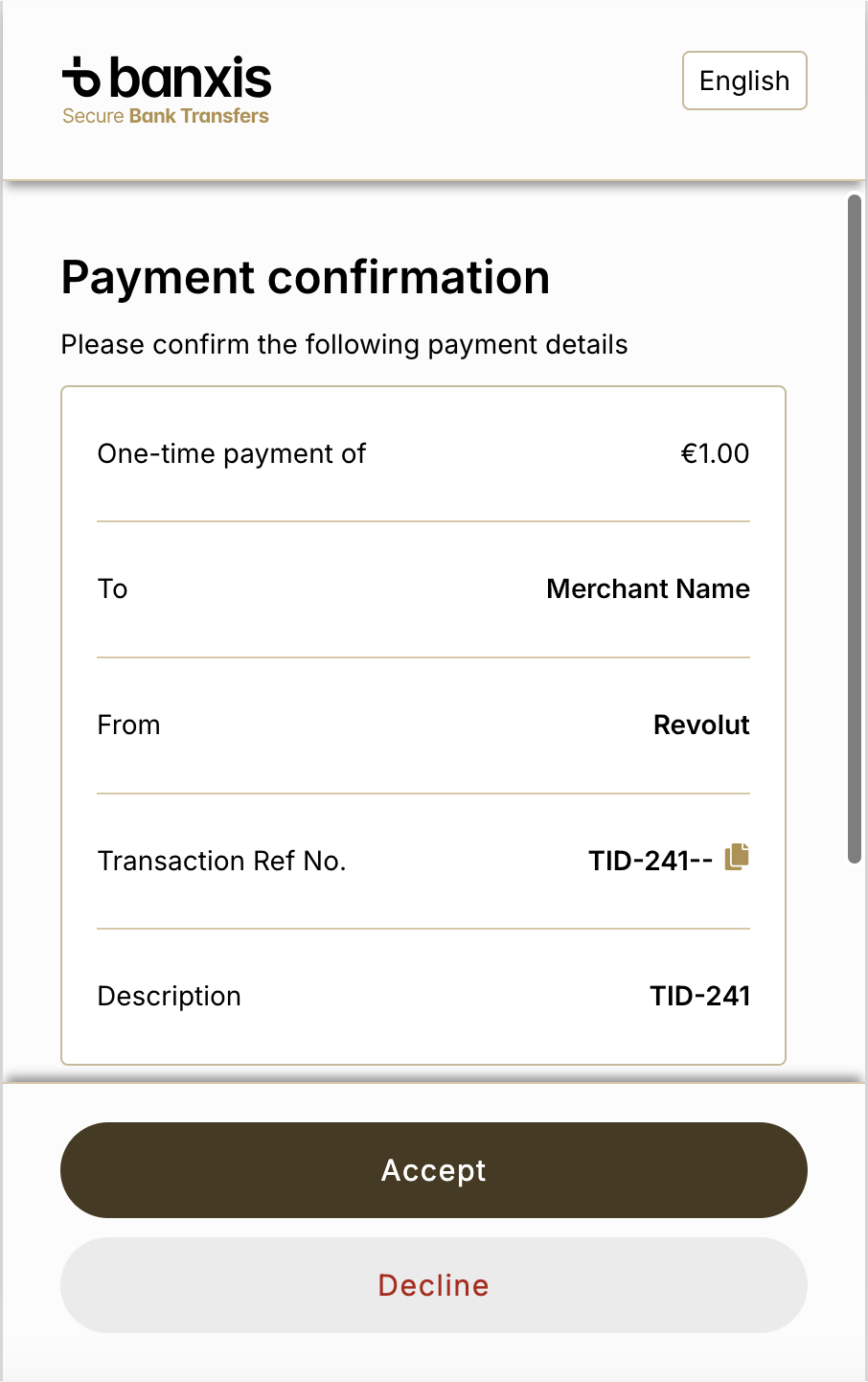
User confirms the transaction
Once the user confirms the transaction, they will be redirected to their bank to complete authentication. You’ll receive a notification once the funds have been successfully deposited into your Banxis business account.
Webhook Handling Recommendations
Financial operations (e.g., debiting or crediting funds) must only be executed after the appropriate status is received.
Deposits
- ✅ Approved – Transaction is complete; the customer can be credited.
Withdrawals
- ✅ Approved – Funds have been transferred from the merchant’s account; finalize the debit capture of user's temporarily blocked/frozen funds.
- ❌ Rejected – Withdrawal failed; credit funds back to user.
Updated about 1 year ago